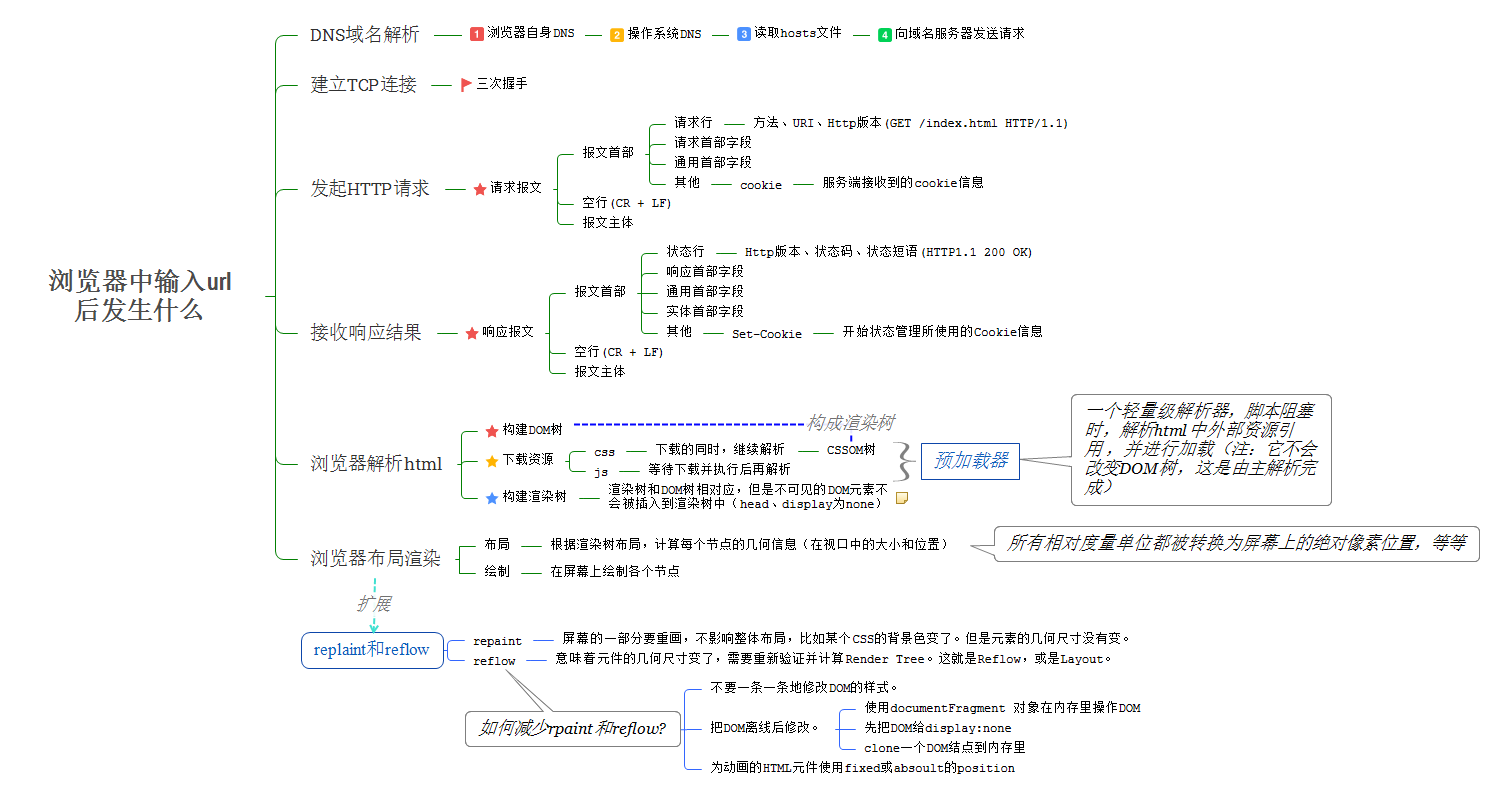Linux系统命令总结–查看文件内容
查看文件类型
file命令
file命令
file --help1
2
3
4
5
6
7
8
9
10
11
12
13
14
15
16
17
18
19
20
21
22
23
24
25
26
27
28
29
30
31
32
33
34
35
36
37
38
39
40
41
42
43
44Usage: file [OPTION...] [FILE...]
Determine type of FILEs.
--help display this help and exit
-v, --version output version information and exit
-m, --magic-file LIST use LIST as a colon-separated list of magic
number files
-z, --uncompress try to look inside compressed files
-Z, --uncompress-noreport only print the contents of compressed files
-b, --brief do not prepend filenames to output lines
-c, --checking-printout print the parsed form of the magic file, use in
conjunction with -m to debug a new magic file
before installing it
-e, --exclude TEST exclude TEST from the list of test to be
performed for file. Valid tests are:
apptype, ascii, cdf, compress, elf, encoding,
soft, tar, text, tokens
-f, --files-from FILE read the filenames to be examined from FILE
-F, --separator STRING use string as separator instead of `:'
-i, --mime output MIME type strings (--mime-type and
--mime-encoding)
--apple output the Apple CREATOR/TYPE
--extension output a slash-separated list of extensions
--mime-type output the MIME type
--mime-encoding output the MIME encoding
-k, --keep-going don't stop at the first match
-l, --list list magic strength
-L, --dereference follow symlinks (default if POSIXLY_CORRECT is set)
-h, --no-dereference don't follow symlinks (default if POSIXLY_CORRECT is not set) (default)
-n, --no-buffer do not buffer output
-N, --no-pad do not pad output
-0, --print0 terminate filenames with ASCII NUL
-p, --preserve-date preserve access times on files
-P, --parameter set file engine parameter limits
indir 15 recursion limit for indirection
name 30 use limit for name/use magic
elf_notes 256 max ELF notes processed
elf_phnum 128 max ELF prog sections processed
elf_shnum 32768 max ELF sections processed
-r, --raw don't translate unprintable chars to \ooo
-s, --special-files treat special (block/char devices) files as
ordinary ones
-C, --compile compile file specified by -m
-d, --debug print debugging messagesfile命令主要用来查看文件的类型。